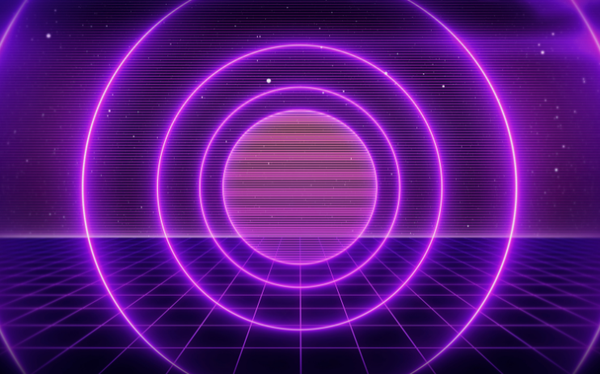Farmers working at a farmer’s market have a tough job. But they are also lucky – they get to talk to their customers every week. They hear about how shoppers use their produce, their favorite veggies each season and whether they bought something and it wasn’t what they expected.
For a lot of people though, collecting this valuable customer feedback is not as simple as talking to your customers face-to-face. That’s when surveys can really help.
Collecting customer feedback using surveys can also give you strategic insights and ideas that you may have never thought about before to help you grow your business and succeed against your competitors.
But don’t be fooled – your job is not over with sending the surveys. It’s as important to analyze the results so you understand what’s the story behind the statistics. And, based on that, take action. That’s why it’s important to complement your surveys with tools you can trust to make the most of the data you collect.
Do you need an all-in-one CX platform?
If you buy all the ingredients to prepare a great meal but you let them sit in the fridge – you wouldn’t get much out of it, right? It’s similar with surveys. For them to be effective you need to take the next step and analyze their results. With a clear goal in mind, you can find valuable insights from your customer base without breaking the bank. Integrating a survey tool, many of which are free, with a text analytics tool can save you a lot of money.
For example, you can use a experience intelligence tool like Kapiche, which will give you the story behind your customers’ responses – no matter where it’s coming from. With an AI-powered text analytics solution and integrations with a bunch of survey tools, it can help you understand customer feedback at scale with visual reporting, so that you can make the most impactful decisions for your business.
Many all-in-one tools started primarily as survey tools, with a barebones analytics functionality tacked on as customers requested it.
Not only does this mean that the analytics feature is less developed than the survey tool itself, it also means that you can only analyze the results of the survey itself.
With a dedicated analytics and insight tool you can make connections across multiple streams of data, including social media, online reviews, customer conversations and more. Kapiche is an analytics and insights tool - it’s our bread and butter, so you know you’re getting everything you need in one place.
7 of the best tools to create surveys and collect customer feedback
One: Survey Monkey
Survey Monkey has been around for two decades, so not surprisingly, it’s one of the best the best-known options when it comes to surveys. One of the main advantages of Survey Monkey is that its interface is really easy to use, so it doesn’t take long to get your head around the tool and design your first survey.
Survey Monkey’s basic plan doesn’t have a limit to the number of surveys, so you can create as many as you need for free. It does have a limit on the number of responses per survey, so you’ll only be able to see 100 responses. The good thing is you’ll still have access to plenty of templates and analysis tools.
Two: Typeform
Never thought “comfortable and conversational” applied to the world of surveys? Think again. Typeform revolutionized the way surveys look, paying great attention to design so that people actually want to fill the survey in.
Typeform is super easy to use and looks great. And despite its simplicity, it allows you to customize your survey, from greeting people by name to segmenting by channel using hidden fields. You can also integrate it with tools like Google Docs, Mailchimp, Trello, and Evernote.
The con is that even though you can create as many forms as you like, you’re limited to collecting up to 100 responses in your account per month. This may be limiting if you’re planning to send your survey to a lot of people.
Three: Google Forms
Google Forms is a great if you don’t have complex requirements when it comes to survey design. While it might be a bit constrainting if you’re a survey power-user, you may still find Google Forms useful as it allows you to save time by sending the results to the cloud via a Google Sheet.
While it’s limited when it comes to customization, Google Forms does allow you to personalize the form and add your own logo, colors and choose from a few fonts. It also offers you a ton of templates to make it easier to get started. For example, they include templates for customer feedback which you can then customize to make it your own.
The best thing is that Google offers all of these functionalities for free!
Four: GetFeedback
GetFeedback was mostly designed to get feedback (see what we did there?) from people using mobile devices but it’s also known for their seamless integration with Salesforce – which is one of the reasons why so many people love it. Their integration is fully customizable and is very easy to use.
Of course, you’ll also be able to send surveys, and you can do so knowing they’ll look great: GetFeedback encourages you to use a lot of images and videos when building a survey. It also makes it super easy to add your company logo and change the background so that your survey looks just like your brand!
The con is that GetFeedback might be a bit pricey for small businesses that only want a simple tool to send out surveys, with prices starting at $50 p/m.
Five: SurveyGizmo
SurveyGizmo is an easy-to-use, powerful solution mostly aimed at enterprises. It has a clean and intuitive interface and you can easily customize the survey’s look. It also has many interesting features specifically aimed at customer feedback, like the ability to measure interactions on web properties to optimize every activity. Or exit intent surveys, which capture thoughts from visitors via a pop-up on a website.
All in all, SurveyGizmo is a powerful option when it comes to designing surveys – but it comes with a price tag to match. They do offer a free account, but it only allows up to 3 surveys at a time and 100 responses per survey which might be limiting to some businesses.
Six: Qualtrics
Qualtrics is a powerful customer experience platform used mostly by businesses that need specialized survey capabilities, allowing to easily create, collect data and produce reports. Some of the industries working with Qualtrics include education, automotive and financial services sectors.
If you’re a researcher that needs to download data into Excel or SPSS with the full syntax retained, Qualtrics would be the tool for you. It also computes means, standard deviation, and other statistics.
Qualtrics is powerful when it comes to distributing surveys, as it provides a specific tool, Qualtrics Mailer, to send a customized email invitation to participants which you can use to track their progress and prevent abuse of your survey. But it’s not just for researchers, as you can use Qualtrics to track customer satisfaction. For example, you can use it to measure NPS at every touch-point, and start conversations with customers wherever they are through apps, websites, email, SMS or chatbots.
As with SurveyGizmo, Qualtrics has a much higher price. While Qualtrics does not publish its pricing on its website, according to a third-party site, the software's paid version costs several tens of thousand US dollars a year. You can also create a free account but it comes with some limitations, like having up to 10 questions per survey and one active survey at a time.
Seven: Medallia
Medallia is another advanced customer experience platform. One of their best features, which applies to customer satisfaction surveys is the ability to capture data from different devices which is great when your customer base isn't limited to the website or phone.
Their reports also feature dashboard segmentation. For example, say you work in a store: you’d be able to pull reports by date frame, by sales person, by event manager...which is a great way to track and understand performance AND feedback.
With Medallia, you’ll have real-time access to all customer feedback in addition to every level of the organization being able to access feedback from every customer.
As with previous, most powerful tools, Medallia is one of the most expensive ones. While it doesn’t publish its price online, it’s one of the pricey options.
Conclusion
You can’t succeed as a business if you don’t understand which problems your customers are trying to solve with your product. And part of that understanding is getting to know them and their needs.
Listening to your customers can help you drive growth, as well as give you strategic insights and ideas to help you succeed against your competitors. Remember that it’s much cheaper to sell to existing customers than attracting new ones!
That doesn’t mean having to spend a lot of money on complex feedback management software. A simple survey collection tool combined with text analytics might be much cheaper and achieve a better outcome. The most important thing is understanding the why behind customer feedback.